Helpdesk
Home » Helpdesk » Clearing Browser Cache » Android
Android
Android
The steps to clear your cache, cookies, and history may differ depending on the model of your Android device and your preferred browser. However, you should be able to clear your cache and data from your application management settings menu:
- Go to Settings and choose Apps orApplication Manager.
- Swipe to the All tab.
- In the list of installed apps, find and tap your web browser. TapClear Data and then Clear Cache.
- Exit/quit all browser windows and re-open the browser.