Helpdesk
Home » Helpdesk » Clearing Browser Cache » Windows Phone
Windows Phone
Swipe in from the right edge of the screen, then tap Settings.
(If you're using a mouse, point to the bottom-right corner of the screen, move the mouse pointer up, then click Settings.)Tap or click Options, and under History, tap or click Select.
Tick the Browsing historycheckbox and any other types of data or files you want to remove, then tap or click Delete.