Helpdesk
Home » Helpdesk » CMS Documentation » Real Estate: Manage Categories & Subcategories
Real Estate: Manage Categories & Subcategories

YOUR_URL.com/realty/propertyCategoryAdmin/admin
In the left column is a section called Categorization. Clicking on "Manage Categories" displays a list of all categories, both active and inactive. To edit a category, click the pencil icon in the far right. To delete a category, click the garbage can icon on the far right.
NOTE: If you delete a Category, all subcategories listed under it will also be deleted.
To add a category, click "Create Category" in the left column.

YOUR_URL.com/realty/propertyCategoryAdmin/create
You will see a screen with tabbed content. The second tab, "Social Meta," is completed automatically, so you can focus on the first tab, "General." Here you can check the box to activate the category. Give the category a title (required).
Optionally, you can upload a representative image for your category. Whether or not this displays on the front end of your website is dependent on your site's unique design. If you choose to upload an image, don't forget to add ALT and TITLE tags for that image. For more info on successful ALT tags, read our blog article here.
Managing Subcategories

YOUR_URL.com/realty/propertySubcategoryAdmin/admin
Each category can have an unlimited number of subcategories, which you can manage by clicking on "Manage Subcategories" in the left column. The default view displays a list of all the current subcategories, both active and inactive. To edit or delete any existing subcategory, click the pencil or garbage can icons, respectively, in the far right.

YOUR_URL.com/realty/propertySubcategoryAdmin/create
To add a new subcategory, click "Create Subcategory" in the left column. You must choose the category your new subcategory will live under. Then give your subcategory a title and click the orange "Create" button in the upper right.