Helpdesk
Home » Helpdesk » Clearing Browser Cache » Microsoft Internet Explorer 10 & 11 (desktop)
Microsoft Internet Explorer 10 & 11 (desktop)
- In Internet Explorer for the desktop, click the Tools button, point to Safety, then click Delete browsing history.
Select the types of data or files you want to remove from your PC, then tap or click Delete.
Note
If you want Internet Explorer to delete your browsing history every time you close it, tick the Delete browsing history on exit checkbox before you click Delete.